WordPress Theme Development Best WordPress Guide 2024


An Introduction to WordPress:
WordPress, the ubiquitous content management system (CMS), empowers millions to build and manage websites without needing extensive coding knowledge. However, for those seeking a more personalized touch, WordPress theme development unlocks a world of creative possibilities. This guide delves deep into the world of WordPress theme development, equipping you with the knowledge and resources to craft unique and user-friendly themes that elevate your website’s presence.
Understanding the Fundamentals: WordPress Themes vs. Templates
Before diving into development, it’s crucial to understand the distinction between WordPress themes and templates. Themes encompass the overall visual design and layout of your website. They control elements like colors, fonts, menus, and how different types of content (posts, pages, products) are displayed. Templates, on the other hand, are individual files within a theme that determine the structure of specific website sections, like the header, footer, single blog post, or archive page. A theme typically consists of a collection of templates that work together to create the cohesive visual experience.
Choosing Your Path: Classic vs. Block Themes
WordPress offers two main approaches to theme development: classic themes and block themes. Introduced with WordPress 5.9, block themes represent a significant shift towards a more user-friendly and visual editing experience.
Classic Themes:
The traditional approach, classic themes rely heavily on PHP, HTML, and CSS. Developers have complete control over the theme’s structure and functionality, offering a high degree of customization. However, it requires proficiency in these coding languages, making it less accessible for beginners.
Block Themes:
Built on the Gutenberg block editor, block themes provide a more intuitive way to design themes using pre-built blocks. These blocks function like modular components, allowing you to arrange content like text, images, videos, and buttons with a drag-and-drop interface. While offering less flexibility compared to classic themes, block themes are easier to use and perfect for creating modern, content-focused websites.
Choosing the right approach depends on your skillset and project requirements. Classic themes offer maximum control for experienced developers, while block themes provide a user-friendly option for beginners or those seeking a streamlined development process.
Getting Started: Setting Up Your Development Environment
To start your WordPress theme development journey, you’ll need a few essential tools:
Text Editor or IDE:
Choose a code editor like Visual Studio Code or Sublime Text, or an Integrated Development Environment (IDE) like PhpStorm for a more comprehensive development experience.
Local Development Environment:
Developing directly on a live website is risky. Set up a local development environment using tools like XAMPP or MAMP to create a replica of the WordPress environment on your computer, allowing you to test and debug your theme safely.
WordPress Theme Starter:
Consider using a starter theme as a foundation. These pre-built themes provide a solid base code, including essential theme files and functionalities, saving you time and effort. Popular options include Underscores or Astra Starter Templates.
Behind the Scenes: Core Theme Files and Functionality
A WordPress theme consists of a collection of files working together to define the website’s appearance and behavior. Here are some key theme files to understand:
style.css:
The `style.css` file serves as a cornerstone component within a WordPress theme, fulfilling multiple vital roles that contribute to the theme’s functionality and presentation. Primarily, it acts as the theme’s identity card, containing crucial metadata such as the theme name, description, author, and version number. This information is essential for WordPress to recognize and manage the theme effectively within the administrative dashboard.
In addition to its identity card function, `style.css` houses the stylesheet that defines the visual style of the theme using Cascading Style Sheets (CSS). CSS plays a pivotal role in determining the layout, typography, colors, and overall visual aesthetics of a website. By encapsulating the theme’s CSS rules within `style.css`, developers can centralize and organize the styling code, making it easier to manage, maintain, and customize the theme’s appearance.
The `style.css` file typically consists of a combination of standard CSS rules and WordPress-specific comments that provide metadata about the theme. These comments include details such as the theme’s name, description, author, version, and any relevant URLs or licensing information. This metadata not only helps users and developers identify and understand the theme but also facilitates theme management and updates within the WordPress ecosystem.
Furthermore, `style.css` serves as a point of reference for WordPress users and developers seeking to customize or extend the theme’s visual design. By examining the stylesheet’s CSS rules, users can gain insights into how various elements of the theme are styled and formatted, enabling them to make targeted modifications or enhancements to suit their specific needs or preferences.
In summary, `style.css` is a multifaceted file that serves as both the identity card and stylistic blueprint of a WordPress theme. It contains essential metadata that defines the theme’s identity within the WordPress ecosystem, while also housing the CSS stylesheet that governs the theme’s visual presentation. This file plays a pivotal role in theme development, customization, and management, contributing to a cohesive and visually appealing user experience for WordPress websites.
index.php:
The `index.php` file serves as the main template file in a WordPress theme, dictating how content is presented on various archive pages such as category, tag, and date-based archives. It plays a pivotal role in organizing and displaying content retrieved from the database according to the theme’s design and layout specifications. Essentially, `index.php` orchestrates the loop through which WordPress retrieves and displays posts on archive pages, ensuring a consistent and cohesive presentation across the site.
Within `index.php`, the primary function is to execute the WordPress loop, a fundamental PHP code structure that retrieves posts from the database and iterates through them to display their content. The loop processes each post sequentially, applying the specified template markup and styling to render it according to the theme’s design. This enables `index.php` to dynamically generate archive pages that showcase a collection of posts belonging to a specific category, tag, or date range, providing users with an organized and navigable browsing experience.
Furthermore, `index.php` offers developers the flexibility to customize the display of archive pages to suit their unique design preferences and functionality requirements. By modifying the loop and incorporating additional template tags, conditional statements, and HTML markup, developers can tailor the presentation of archive content to align with the website’s branding, layout, and user interface guidelines. This customization capability empowers developers to create visually compelling and user-friendly archive pages that effectively showcase the website’s content and engage visitors.
In essence, `index.php` serves as the backbone of archive page display within a WordPress theme, leveraging the power of the WordPress loop to efficiently retrieve and present content from the database. Its versatility and customization options make it a crucial component for developers seeking to create dynamic and engaging archive pages that enhance the overall user experience and promote content discoverability on their WordPress-powered websites.
header.php:
The `header.php` file in a WordPress theme defines the website’s header section, which is fundamental to the overall layout and navigation experience. This section typically encompasses essential elements such as the site’s logo, navigation menu, and sometimes a search bar. The header serves as a visual anchor for visitors, providing instant recognition of the website’s brand identity and facilitating intuitive navigation.
At the forefront of the header is often the website’s logo or branding imagery. This visual element serves as a focal point, instantly communicating the website’s identity and reinforcing brand recognition. Placing the logo prominently in the header ensures that it remains visible and accessible to visitors across all pages of the website, contributing to a cohesive and memorable user experience.
Adjacent to the logo, the navigation menu is a critical component of the header, offering users a structured way to navigate the website’s content. The menu typically includes links to important pages such as the homepage, about page, contact page, and any other relevant sections or categories. By organizing these links in a clear and intuitive manner, the navigation menu facilitates effortless exploration of the website, helping users find the information they need quickly and efficiently.
In some cases, the header may also feature a search bar, allowing visitors to perform targeted searches within the website’s content. This feature enhances usability by providing users with a convenient way to locate specific information or resources. By incorporating these key elements into the header section, the `header.php` file plays a crucial role in shaping the website’s visual identity and user interface, ultimately contributing to a positive and engaging user experience.
footer.php:
The footer section of a website, often defined in the `footer.php` template file, serves as a consistent presence across all pages, providing essential information and navigation options to visitors. Typically located at the bottom of the webpage, the footer contains vital elements that contribute to the overall user experience and reinforce the website’s branding and functionality. Among its primary functions, the footer commonly includes copyright information to protect the website’s content and intellectual property rights, ensuring that users are aware of the ownership and usage policies.
In addition to copyright details, the footer frequently incorporates links to the website’s various social media profiles, allowing visitors to connect with the brand across different platforms. These social media links enable users to engage further with the website’s content, share it with their networks, and stay updated on the latest news and announcements. By prominently featuring social media icons in the footer, website owners can encourage interaction and foster a sense of community among their audience, extending the reach and impact of their online presence.
Moreover, the footer serves as a strategic space for displaying additional navigational elements, such as site maps, contact information, and important links to key pages or resources. By providing easy access to these essential components, the footer enhances usability and accessibility, empowering users to explore the website’s content and find the information they need efficiently. Overall, the footer section plays a vital role in shaping the overall user experience and reinforcing the website’s identity and functionality across all pages.
single.php:
In the WordPress theme hierarchy, single.php serves as a pivotal component governing the presentation of individual posts or custom post types on your website. This template file plays a crucial role in dictating the layout and appearance of content when visitors access a single post, ensuring a consistent and user-friendly experience. By structuring single.php effectively, developers can craft engaging and SEO-friendly layouts that cater to both human users and search engine algorithms.
Within single.php, key elements such as the header, main content area, sidebar (if included), and footer contribute to the overall presentation of individual posts. The header typically houses branding elements and navigation menus, maintaining a cohesive visual identity across the site. The main content area is where the post’s title, body content, and metadata are displayed, providing users with essential information about the post’s author, publication date, and categories. Additionally, the sidebar, if present, can accommodate widgets or supplementary content to enhance the user experience.
Customization options for single.php are extensive, allowing developers to tailor the template to their specific needs and design preferences. Whether incorporating custom fields for additional post information, accommodating various post formats, or optimizing for SEO, single.php provides flexibility and adaptability. By adhering to SEO best practices within single.php, such as optimizing titles and headings, crafting compelling meta descriptions, and implementing schema markup, developers can ensure that individual posts are well-optimized for search engine visibility and user engagement.
page.php:
Defines the layout for individual static pages.
These are just some of the core theme files. Depending on your theme’s complexity, you might have additional template files catering to specific content types or functionalities.
Beyond the Basics: Advanced Techniques and Customization
Once you’ve grasped the fundamentals, you can delve into more advanced techniques to enhance your theme’s functionality and user experience:
Theme Options:
Provide users with a control panel within the WordPress admin interface to customize theme settings like color schemes, fonts, and layouts. Popular options include the Customizer API and options frameworks like Redux.
Custom Post Types:
Extend WordPress’s default post and page functionalities by creating custom post types tailored to your specific content needs. This allows you to manage content like products, portfolios, or events in a more structured
Do you want to learn WordPress Theme Development? My WordPress Theme Development course on udemy is the most popular, highest rated and will give you a comprehensive WordPress Theme Development learning experience. 200 students has already enrolled since it’s launch in 2023! and learning Python flawlessly! Click on the button below and enroll today.

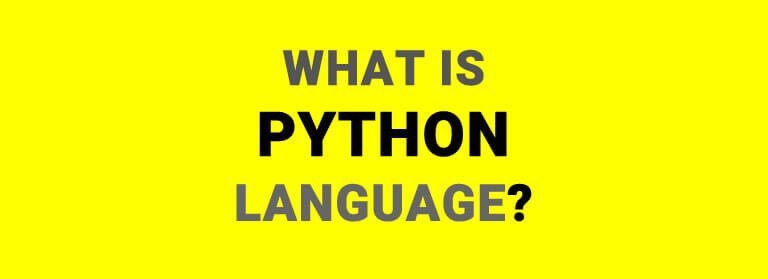
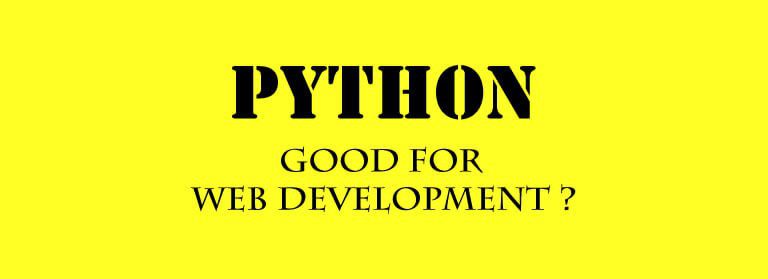


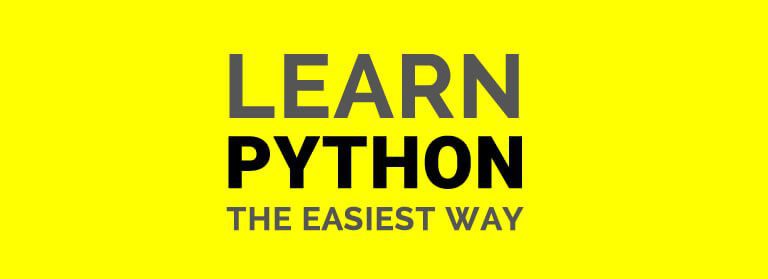
Responses