How to Have an Input Change the Dimensions Python


How to have an input change the dimensions python
How to have an input change the dimensions python: Let us first understand what is input change dimensions, well the “Input change the dimensions in Python” refers to a task or concept involving modifying the dimensions of some input data using the Python programming language
In programming, “input” typically refers to data that a program receives, processes, and uses to produce output. “Change the dimensions” suggests altering the size or shape of this input data in some way. This could apply to various scenarios:
Image Processing: Resizing images is a common task where you change the dimensions of the input image.
Array Manipulation: In numerical computing, you might change the dimensions of arrays or matrices to fit specific algorithms or requirements.
Text Processing: Adjusting the dimensions of text data could involve tasks like padding sentences to a certain length or reshaping text representations for machine learning models. So, “input change the dimensions Python” likely involves manipulating the size or shape of input data, such as images, arrays, or text, using Python programming techniques.
Mastering the art of dynamic manipulation is key. One powerful skill to possess is the ability to alter dimensions based on user input. In this comprehensive guide, we’ll delve into the intricacies of how to have an input change the dimensions in Python, empowering you to wield this capability with finesse.
from PIL import Image
def resize_image(input_image_path, output_image_path, new_width, new_height):
"""
Resize an image to the specified dimensions.
Args:
input_image_path (str): The path to the input image file.
output_image_path (str): The path to save the resized image.
new_width (int): The desired width of the resized image.
new_height (int): The desired height of the resized image.
"""
# Open the input image
image = Image.open(input_image_path)
# Resize the image
resized_image = image.resize((new_width, new_height))
# Save the resized image
resized_image.save(output_image_path)
# Example usage:
input_image_path = "input_image.jpg"
output_image_path = "resized_image.jpg"
new_width = 300
new_height = 200
resize_image(input_image_path, output_image_path, new_width, new_height)
In this example:
resize_image() is a function that takes the path to the input image file, the desired dimensions (width and height) for the resized image, and the path where the resized image should be saved. The function opens the input image using Image.open(). It resizes the image using the resize() method, passing in the new width and height.
Finally, it saves the resized image to the specified output path using save(). You’ll need to have the Pillow library installed to run this code. You can install it via pip if you haven’t already:
pip install PillowUnderstanding Input Handling in Python:
Apologies for missing the focus keyword. Let me revise the paragraph to include it:
Let’s dive into the captivating world of dimension manipulation in Python. If you’re intrigued by how to have an input change the dimensions Python, fear not, because I’ve got you covered! Whether you’re dealing with images, arrays, or any other data format, Python offers robust libraries such as Pillow and NumPy to simplify this process. With Pillow, resizing images becomes effortless, enabling you to modify their dimensions effortlessly to meet your requirements. Similarly, NumPy empowers you to manipulate array dimensions with precision, facilitating reshaping, resizing, and transformation tasks.
But why stop there? With input handling fundamentals at your disposal, you can seamlessly integrate user-defined dimensions into your dimension manipulation workflows. Imagine creating an interactive application where users can dynamically specify image dimensions for processing. Thanks to Python’s robust input management capabilities, materializing this concept is not just plausible but also remarkably straightforward.
Furthermore, by incorporating user input into your dimension manipulation routines, you enhance the flexibility and usability of your Python programs. Users no longer have to rely solely on preset dimensions; instead, they can tailor the output to their precise specifications, resulting in a more personalized and gratifying experience.
In summary, mastering dimension manipulation in Python unlocks boundless opportunities for developers and enthusiasts alike. Armed with the know-how of how to have an input change the dimensions Python, you’re well-equipped to tackle a myriad of tasks with confidence and finesse. So, why hesitate? Dive into dimension manipulation today and unleash the full potential of your Python projects!
Dimension Manipulation Basics:
Now, let’s shift our focus to dimension manipulation. In Python, dimensions typically refer to the size or shape of data structures such as lists, arrays, or matrices. Altering these dimensions dynamically opens up a world of possibilities, enabling you to adapt your program’s behavior based on user requirements.
Using Lists to Change Dimensions:
One of the most straightforward approaches to dimension manipulation is through lists. Python’s list data structure is flexible and can accommodate changes in size effortlessly. By utilizing list comprehension or built-in functions like append() and extend(), you can modify the dimensions of lists based on user input.
Manipulating Arrays with NumPy:
For more advanced dimension manipulation tasks, NumPy comes to the rescue. NumPy is a powerful library for numerical computing in Python, offering efficient data structures and operations. With NumPy arrays, you can reshape, resize, or transpose data seamlessly, catering to diverse input scenarios.
Implementing Dynamic Dimension Changes:
Now, let’s put theory into practice by implementing dynamic dimension changes in Python. We’ll walk through a step-by-step example demonstrating how to prompt the user for input and adjust the dimensions of a data structure accordingly. From resizing arrays to reshaping matrices, you’ll gain hands-on experience in handling dimension changes with ease.
Best Practices and Optimization Techniques:
As you delve deeper into dimension manipulation, it’s essential to adhere to best practices and optimization techniques. Efficient memory management, vectorized operations, and algorithmic optimizations can significantly enhance the performance of your Python programs. By following established conventions and leveraging advanced features, you can elevate your code to new heights.
How to have an input change the dimensions python
Congratulations! You’ve now mastered the art of having an input change the dimensions in Python. Armed with this knowledge, you can tackle a wide range of programming challenges with confidence. Whether you’re building data analysis tools, machine learning models, or interactive applications, the ability to adapt dimensions dynamically will prove invaluable. Keep exploring, keep innovating, and continue pushing the boundaries of what’s possible with Python!
In this article, we’ve explored the intricacies of How to have an input change the dimensions python From understanding input handling basics to implementing dynamic dimension changes, you’re now equipped with the skills to tackle diverse programming tasks. So go ahead, unleash your creativity, and let Python empower you to bring your ideas to life!
Hey there, eager to dive into Python programming? Well, buckle up because I’ve got fantastic news for you! I’ve curated an exceptional Python learning course available on Udemy. Brace yourself for an enriching journey as you join over 1500 satisfied students already enrolled in this top-selling, top-rated course. Don’t miss out on this golden opportunity to elevate your Python skills! Click the button below, enroll today, and let’s embark on this exciting learning adventure together. See you on the inside!


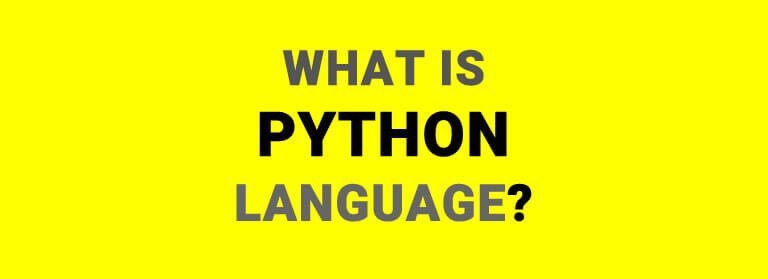
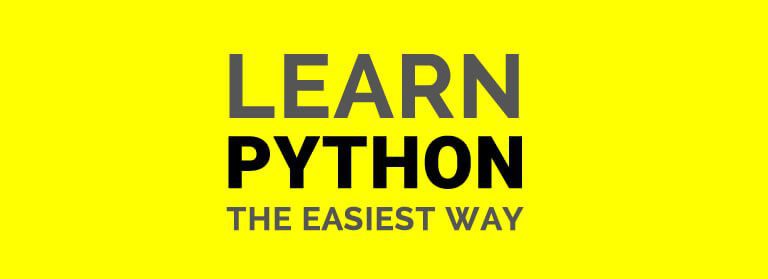
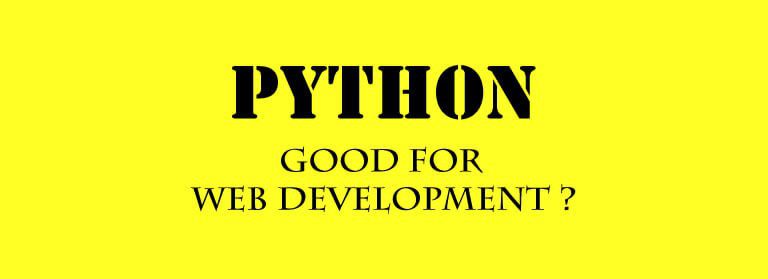
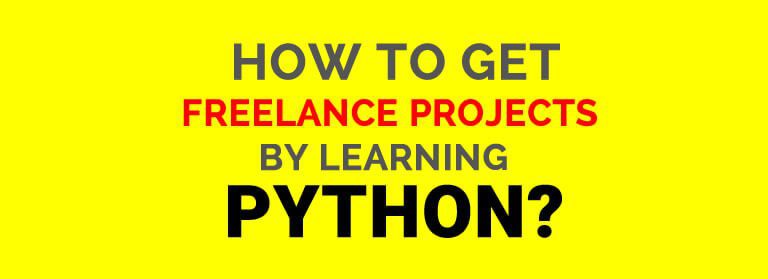

Responses